Wiki User Manual
{{#SubChapterList}}
{{/SubChapterList}}
{{FileLeafRefNoExtension}}
- {{FileLeafRefNoExtension}}
- {{FileLeafRefNoExtension}} {{/SubChapterList}}
-
{{#SubChapterList}}
Wiki Fields
The option “Add additional wiki fields” is based on the Site Collection Feature “BlueBridge Wiki Fields” and must be activated centrally before you can apply it to your wiki lists. Once the feature has been activated, you will need to add the wiki fields to the libraries where they are needed. Click on Add Wiki Fields in the Wiki settings and then click on the button:

This will add two extra columns to the wiki list:
- Chapter
- Chapter Title
Note:
If the site collection feature “BlueBridge Wiki Fields” has not yet been activated, a message will be displayed to inform you of this fact:
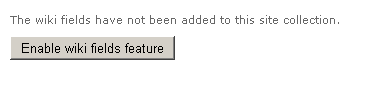
You can, of course, remove the fields from a library in the same way as you added them.
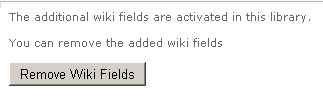
Now you can enter chapter numbers and titles for each wiki page:
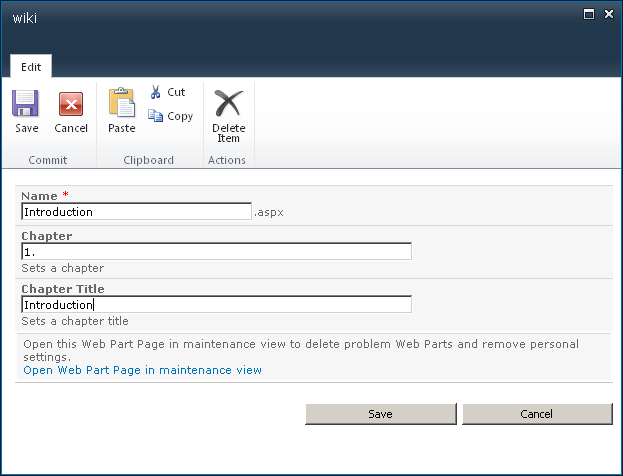
These can then be used in conjunction with the navigation webpart to create a clickable table of contents.
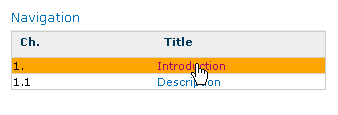
Advanced Options
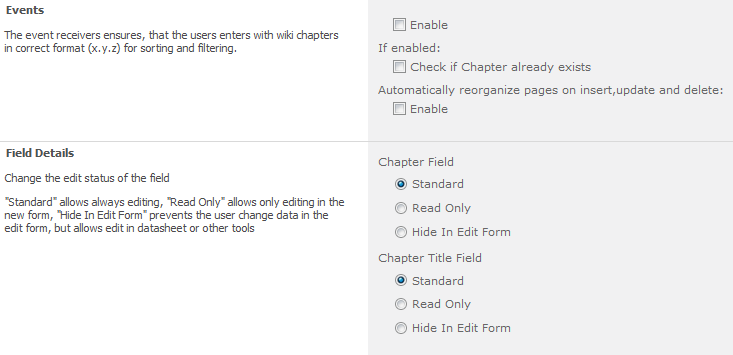
If the event handler has been activated, then the system will check to see whether the chapter numbers have been formatted correctly (e.g. 1. and 1.1). You can then choose whether to check for articles that already exist with the same number and/or decide whether to automatically update chapter numbers when you add, edit or delete articles.
You can also decide when the wiki fields can be edited. The standard value treats the wiki fields like normal SharePoint columns, meaning that anyone who can edit the item can also edit the wiki fields. Setting this option to read only means that the wiki fields can be set when creating the article, but otherwise are not visible on the edit form. If you set the value to "not in edit form", then they re removed completely from the edit form. You can, however, still set the values in the datasheet view or by using other tools.